Download the new second renewed version from here:
I put together a working prototype with a microprocessor that controlled a QWERTY keyboard and showed the characters in a CRT television. It was my first contact with the ASCII character-encoding and those I still follow with this virtual keyboard with Unicode encoding to generate the characters in the "smart" terminal, if we show the logic to the textbox of how to make them, but as so dumb as any TV box if we don't show that.
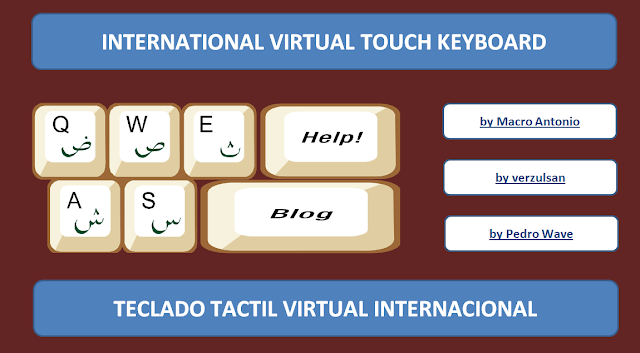
NOTE: The Alt key does not generate the encoded characters, eg Alt +21 = §
Could you help me to solve it?
Download template from this link:
 Touch Keyboard PW1.zip
Touch Keyboard PW1.zip
As it is a virtual keyboard you can use with the mouse, without touch the physical keyboard devices, such as tablets, etc.
Would like you find faults, errors, bugs, defects, incidents, improvements, etc., in order to improve this virtual keyboard when I return from summer holidays. See you soon!
Background
In the early 80s I chose, as Thesis in Industrial Engineering, the design of a dumb terminal acoustically coupled to a central computer.I put together a working prototype with a microprocessor that controlled a QWERTY keyboard and showed the characters in a CRT television. It was my first contact with the ASCII character-encoding and those I still follow with this virtual keyboard with Unicode encoding to generate the characters in the "smart" terminal, if we show the logic to the textbox of how to make them, but as so dumb as any TV box if we don't show that.
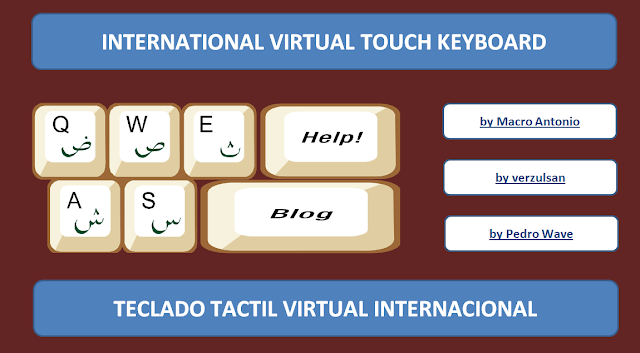
International Virtual Keyboard
Based on the idea of Macro Antonio of a virtual keyboard, which verzulsan (with his machine gun to repeat keys) and I (with fonts and text zoom) modify some time ago in the forum AyudaExcel.com (link here), I allow myself to upload an improved version that includes:- Keyboard translated into Spanish, Latin American, Inglés, Français, Italiano, Deutsch, Português, with ability to add more languages in the sheet "Teclas".
- Some layouts: QWERTY, QWERTZ (German), AZERTY (French) and Dvorak simplified keyboard in Spanish and English.
- Safeguarding last zoom and font, size and text properties in the sheet "Personal".
- Symbols for special keys as the international standard ISO/IEC 9995.
- Numeric keypad functions as a basic calculator.
- Special Key Functions: Carriage Return (Enter), Tab, Ctrl, Alt Gr, Shift, Caps Lock, Num Lock, Windows Key, Menu, Insert, Delete, Home, End, Page Up, Page Down and movement arrows cursor.
- Hide or display the keypad.
- Enlarge text box with double click.
- Other minor improvements, such as the position of the keyboard on the screen.
NOTE: The Alt key does not generate the encoded characters, eg Alt +21 = §
Could you help me to solve it?
Download template from this link:
As it is a virtual keyboard you can use with the mouse, without touch the physical keyboard devices, such as tablets, etc.
Would like you find faults, errors, bugs, defects, incidents, improvements, etc., in order to improve this virtual keyboard when I return from summer holidays. See you soon!











