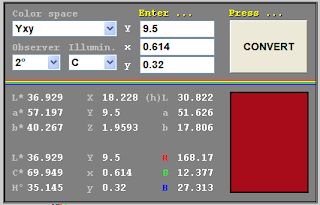This article shows how to make the Flag of Europe in Excel respecting their colors and shapes.
The heraldic description shows:
On an azure field a circle of twelve golden mullets, their points not touching.
Regulation colors of the European flag are two:
- PANTONE REFLEX BLUE for the surface of the rectangle and
- PANTONE YELLOW for the stars.
A little more complex is to help users to correctly reproduce the graphical construction of the European emblem since it must draw on a background of blue sky, twelve golden stars form a circle representing the union of the peoples of Europe. The stars are fixed, twelve being the symbol of perfection and unity.
The task to design the flag in Excel as its geometric description is divided to represent:
 - One of the 5-pointed star.
- One of the 5-pointed star.
- The stars are upright, with the one point vertical and two points in a straight line at right angles to the mast.
- The blue rectangular flag whose length equals 3/2 of the width.
- The 12 gold stars equidistant in a circle whose center is at the point of intersection of the diagonals of the rectangle.
- The radius of the circle is equal to 1/3 of the width of the flag.
- The stars are part of a circle whose radius is equal to 1/18 the width of the flag.
- The arrangement of the stars corresponds to the position of the hours in the face of a clock.
The next video shows how to make in 3 minutes the European flag in Excel:
The 5-pointed stars with 10 vertices and values 1 and 0.4 for each vertice respectively.
To distribute the stars in an imaginary circle the following table applies approximately:
Spreadsheet with the exact position of the 12 stars here:
Spreadsheet with the exact position of the 5 points stars here:
One of the most common mistakes often include more than 12 stars because of the impression that each star represents a state. The remaining errors are due to not following the principles of the European Union.
In the Army:
- Soldier!, Let's hoist the flag!
- Well made, host sir.
The heraldic description shows:
On an azure field a circle of twelve golden mullets, their points not touching.
Regulation colors of the European flag are two:
- PANTONE REFLEX BLUE for the surface of the rectangle and
- PANTONE YELLOW for the stars.
| Color | Denominación color | HTML | RGB |
|---|---|---|---|
| Yellow | Pantone Reflex Blue | #FFCC00 | 255/204/0 |
| Blue | Pantone Yellow | #003399 | 0/51/153 |
A little more complex is to help users to correctly reproduce the graphical construction of the European emblem since it must draw on a background of blue sky, twelve golden stars form a circle representing the union of the peoples of Europe. The stars are fixed, twelve being the symbol of perfection and unity.
The task to design the flag in Excel as its geometric description is divided to represent:
- The stars are upright, with the one point vertical and two points in a straight line at right angles to the mast.
- The blue rectangular flag whose length equals 3/2 of the width.
- The 12 gold stars equidistant in a circle whose center is at the point of intersection of the diagonals of the rectangle.
- The radius of the circle is equal to 1/3 of the width of the flag.
- The stars are part of a circle whose radius is equal to 1/18 the width of the flag.
- The arrangement of the stars corresponds to the position of the hours in the face of a clock.
The next video shows how to make in 3 minutes the European flag in Excel:
The 5-pointed stars with 10 vertices and values 1 and 0.4 for each vertice respectively.
To distribute the stars in an imaginary circle the following table applies approximately:
Spreadsheet with the exact position of the 12 stars here:
Spreadsheet with the exact position of the 5 points stars here:
One of the most common mistakes often include more than 12 stars because of the impression that each star represents a state. The remaining errors are due to not following the principles of the European Union.
In the Army:
- Soldier!, Let's hoist the flag!
- Well made, host sir.
Traducción al español aquí.