Traducir el blog
Power Query Table to set up multiple slicers
A week ago I answered a question from the forum MrExcel.com asking for help creating multiple slicers for a table like this:
MrExcel.com - multiple slicers
I have a table of data with locations, ages, and skills in the left hand column. Can a slicer be set up for each data type? ie one for the locations, one for the ages, and one for the skills.
The problem is that locations, ages and skills are in the same column, so slicers cannot be created for those data types with a table that is not normalized.
If the table were normalized it would be very easy to insert slicers. For example in this table:
When the data layout is all in column A, as in the first table, we need to transform that table to get a table with a column for each type of data: locations, ages and skills.
Transformations
First of all, it is necessary to indicate what type of data is in each row of the original table, including a new column on the left for the data types, as in the following table:
With this new column, it is perfectly determined what type of data each detail corresponds to, something that humans find easy to associate because we have natural intelligence, but that machines and spreadsheets find it impossible without artificial intelligence, and we have to give them concrete ideas, so they can associate each field with data to its specific entity.
Below I explain my human logic used to try to solve this problem. In this post I am going to propose 4 possible solutions to this problem, following the flow of my reasoning, as I try more formulas in Power Query M language.
All the 4 proposed solutions go through unpivot columns thanks to the Power Query tool (link here).
First solution
I use Power Query to select the Type and Details columns and unpivot other columns with each person's data. Also I insert a new merged column: Name-Type. This is the result:
With the previous table as a data source, I have inserted a dynamic table (left) and an auxiliary table with formulas (right), which will need to be adjusted in size each time the source data is updated:
One more pivot table must be created with data source in the auxiliary table and finally the slicers are created:
First solution download
- From this link to Microsoft OneDrive:
- From this link to Sites Google Drive:
In this file you can analyze:
- Power Query M code
The main M function is Table.UnpivotOtherColumns, which allows unpivot other non-selected columns, in this case the people names as "Attribute":
Univot data is more complicated with VBA than with Power Query. See VBA code to unpivot data here.
- Auxiliary table formulas, as in F2 cell:
- Pivot tables with slicers as the above image.
You can read the second solution to this problem here:
Mi lista de blogs
-
Auditoría Interna - La auditoría interna en la empresa y en otras organizaciones es un proceso independiente y objetivo para mejorar las operaciones de una empresa u organiz...Hace 5 horas
-
New Zealand GST Calculation with Excel [Free Template] - If you operate a business in New Zealand (NZ) like me, chances are you too need to calculate GST on purchases & sales. Today, let me share the excel form...Hace 4 días
-
ANALISIS DE SENTIMIENTO EN POWER APPS CON MODELOS DE IA Y COLORES - Hola a todos, En marzo escribí un post sobre el análisis de sentimiento: ANALISIS DE SENTIMIENTO EN POWER APPS CON MODELOS DE IA Y COLORES … La entrada ...Hace 1 semana
-
Cómo conservarnos como ahora - 🔝*To translate this blog post to your language, select it in the top left Google box. * *La vida es un viaje de aprendizaje continuo.* *¡El mejor m...Hace 1 semana
-
6 Ways to Copy Values and Number Formatting in Microsoft Excel - Today, you’ll learn how to copy values and number formatting in Microsoft Excel. Working in Microsoft Excel to analyze and visualize data isn’t about your ...Hace 1 semana
-
5 Herramientas Olvidadas de Excel – PARTE 2 - Hace un tiempo publiqué un video sobre herramientas que casi nadie usa en Excel, y tuvo tanta aceptación que aquí […] The post 5 Herramientas Olvidadas d...Hace 1 semana
-
Python functools and the Fibonacci Sequence - The Python functools module has been around since 2006, so it’s not exactly new, but it is something I don’t currently use, but with potential to be useful...Hace 2 semanas
-
Regresos 15 - Generaciones con cifras y potencias - En una entrada antigua de este blog se invitaba a buscar igualdades similares a la siguiente: 882+332=8833 En aquella ocasión se dio más protagonismo a ...Hace 3 semanas
-
Compare List of Numbers With Excel RANK Function - Which student got the top score? If you have test results, or another list of numbers in Excel, you could sort them to see which scores are at the top. But...Hace 1 mes
-
📒¿Trabajas con el prevalidador de la DIAN y quieres hacerlo más sencillo? - ¿Trabajas con el prevalidador de la DIAN y quieres hacerlo más sencillo? 🔍 ¡Este tutorial es para ti! Con la guía de Lili y Juan, aprenderás paso a paso c...Hace 2 meses
-
Cómo hacer gráficos en Excel - Excel es una de las herramientas más potentes y versátiles para el análisis y la presentación de datos. Los gráficos en Excel no solo ayudan a visualizar...Hace 3 meses
-
Fin - Llevo tiempo pensando esta entrada y no sé que decir. Analisis y Decisión nació en 2008 y no ... Leer más »Hace 5 meses
-
Análisis DAFO (FODA, DOFA) las decisiones con Excel - Para conocer la situación de una empresa, proyecto o persona, recurrimos al análisis DAFO (FODA, DOFA) en la toma de decisiones con Excel. El los años sese...Hace 7 meses
-
Color, Conditions, and Copilot: How to save time using conditional formatting with Copilot in Excel - Hi everyone, this is part 11 in a series of posts to show you some of the things that are possible to do with Copilot in Excel. *What is conditional f...Hace 8 meses
-
¿Quién ha abierto mi libro de Excel? - Basado en la opción de confirmación de lectura que tiene Microsoft Outlook, te presento una pequeña herramienta que te permitirá averiguar tanto el usuar...Hace 9 meses
-
How To Predict Bearing Life With Excel - When you work in mechanical engineering, understanding the reliability and performance of bearings under various conditions is crucial. Bearings are the co...Hace 10 meses
-
-
TikTok’s search evolution - 2 in 5 Americans use TikTok as a search engine. Nearly 1 in 10 Gen Zers are more likely to rely on TikTok than Google as a search engine. More than half of...Hace 1 año
-
Unblocking and Enabling Macros - When Windows detects that a file has come from a computer other than the one you're using, it marks the file as coming from the web, and blocks the file....Hace 2 años
-
Office Scripts: Trabajando con Tablas - [image: Office Scripts: Trabajando con Tablas] Me he dado cuenta que últimamente solo escribo de lenguaje M (es mi pequeño vicio)... pero hay que liberar l...Hace 2 años
-
Hello world! - [image: Hello world!] Welcome to WordPress. This is your first post. Edit or delete it, then start writing!Hace 2 años
-
La importancia de saber mecanografía en 2022 - [image: Resultado de imagen de mecanografía viñeta escribiendo a máquina] Según la RAE, la mecanografía es el arte de escribir a máquina. Hace unos cuantos...Hace 3 años
-
London Excel Meetup Workbooks - The workbooks used in my presentation on “Analytical and Interactive Dashboards in Excel” at the London Excel Meetup, September 3, 2020Hace 4 años
-
Cálculo de jornada que termina al día siguiente (Power Query) y despedida - [image: Cálculo de jornada que termina al día siguiente (Power Query) y despedida] Este blog se ha ocupado de cálculos de tiempo con bastante intensidad, c...Hace 5 años
-
Agenda Perpetua Excel Calendario Perpetuo - Saludos a los ingenieros y a todos los que forman parte de nuestra comunidad de planillas Excel para ingeniería civil, ya se vienen las fiestas navideñas y...Hace 5 años
-
International Keyboard Shortcut Day 2019 - The first Wednesday of every November is International Keyboard Shortcut Day. This Wednesday, people from all over the world will become far less efficient...Hace 5 años
-
Welcome, Prashanth! - Last March, I shared that we were starting to look for a new CEO for Stack Overflow. We were looking for that rare combination of someone who… Read more "W...Hace 5 años
-
Visualize parts and whole - combine clustered column and stacked column charts - *Inga: Disa what?* *Igor: -ppeared.* by The FrankensTeam ------------------------------ Really it was 3 years ago we posted our last article? *Freddy: Th...Hace 6 años
-
Salvador Sostres, analfabeto profesional - Los nuevos tiempos traen nuevas profesiones. Internet, además, ha revolucionado el mundo del periodismo y la palabra escrita. Adaptarse o morir, ese es el ...Hace 7 años
-
Planificación de compras - Realizar una lista con los productos que necesitamos y que formarán parte de nuestra cesta de la compra nos ayuda a *encontrar la combinación de bienes p...Hace 12 años
-
-
-
-
-
-
-
-
-
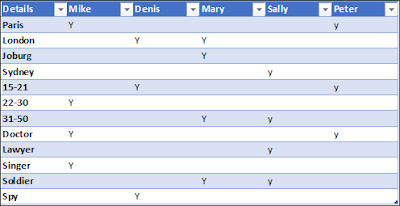
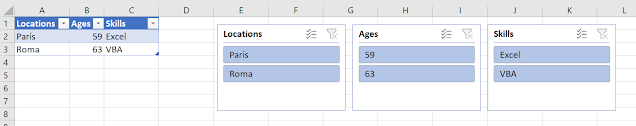















No Response to "Power Query Table to set up multiple slicers"
Leave A Reply
Comenta este artículo, critícalo o avisa si detectas algún error que haya que corregir.